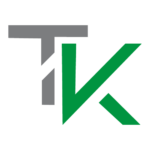Issue: the ink evaporates from the printing unit
Causes:
1. Excessive amount of ink on the rollers.
2. Balance water/ink.
3. Too high temperature on the rollers.
4. High speed on the printing.
Solutions:
1. Try to reduce the quantity of ink on the rollers through the configuration UCR on the preprinting.
2. Try to reduce the quantity of dampening solution until the plate takes strenght (dry). Check the adjustments of the rollers in the machine. Check the quantity and dilution of the dampening.
3. Reduce the temperature down to the recommended value (where possible).
4. Replace with an ink that has the specific features for high speed.
Issue: the full image of the plate, or part of it, doesn’t get the ink. See also the absence of the image on the plate – chemical.
Causes:
1. Excessive dusting.
2. Excessive plate-rubber pressure.
3. Improper setting of inking and damping rollers.
4. Abrasive particles that ruin graphism.
Solutions:
1. See tear/dusting
2. Check if the printing thicknesses and the machine setting are correct. Adjust if necessary.
3. Check the setting and hardness of the inking rollers.
4. Remove impurities of the used material. Clean the contaminated system/set the wetting recycling parameters and printing unit/inkwell.
Issue: the full image of the plate, or part of it, doesn’t get the ink.
Causes:
1. The dampening solution pH is too acid.
2. Detergents on the plates and/or scratches correctors are dried on the printing area.
3. Dampening system contaminated by wash or cleaning products.
4. Plates developed in the wrong way; deposits of arabic rubber on the printing area.
5. Rubber Thickness present on the plate is too high (or applied during the preparation or during the printing area).
Solutions:
1. Make sure the mix level of the dampening solution and the conductivity are in line with the suggested parameters.
2. Rinse properly all the plates after cleaning them.
3. Clean all the dampening system.
4. Wash the plate completely; prepare a new plate if necessary.
5. Rimove the arabic gum with warm water. Make sure the thickness is going to be reduced in the future, both in the manual application and the automatic one (developer).
Issue: frequent adjustments are required on the machine to mantain a constant printing quality.
Cause:
1. Excessive amount of dampening water (ink emulsion visible on the printing areas).
2. Incorrect dampening solution parameters (insufficient amount of additive).
3. Incorrect dampening solution parameters (excessive quantity of additive)
4. Incorrect Dampening and/or inking rollers setting.
Solutions:
1. Adjust the dampening setting at appropriate levels.
2. Adjust the dampening solution based on the pH/conductivity levels recommended.
3. Verify the correct rollers setup.
4. Perform a specific test to evaluate the correct distance between the rollers; adjust if necessary.
Issue: the ink is little glossy.
Causes:
1. Support too absorbent; paper surface too rough.
2. Dampening: the ink unit contains an excessive amount of dampening solution (oversized)
3. Ink quantity not sufficient.
4. Dust out too fast.
Solutions:
1. Replace with a smooth support, less absorbent. Use a quantity of more glossy paper.
2. Reduce the dampening levels to a minimum. Check the dampening dosage and adjust it if necessary.
3. Increase the ink thickness by using a set of ink with a lower colouring strength.
4. Use an ink with an out of dust lower.
Issue: drying time insufficient between the printing of the white and the vault, during the finishinig phase/ subsequent processing.
Causes:
1. Drying time between the printing subsequent processing.
2. Work with a high ink thickness.
3. Insufficient ventilation.
4. PH of dampening too acid.
5. PH of paper too acid.
Solutions:
1. Replace the set with one more oxidative to accelerate the ink drying. If the paper has a good dust, replace the set with a faster one. Add desiccant to the ink to accelerate the drying.
2. Try to reduce the ink quantity on the paper through the configuration of the UCR during the preprinting.
3. Use a sufficient quantity of powder, of the right dimensions to better aerate the sheets in stack.
4. Try to reduce the quantity of dampening solution or reduce it after having checked the concentration.
5. Consult the paper mill.
Issue: appearance of a second image behind the first one; it occures on two different units.
Cause:
1. Incorrect setting of the pliers.
2. The paper moves; the paper flies between printing units.
3. Plate not completely blocked.
4. Rubber not correctly tensioned.
Solutions:
1. Adjust the pliers correclty.
2. Adjust the water/ink balance trying to reduce the quantity of water down to the minimum level. Use a paper quality that doesn’t fly.
3. Fix the plate.
4. Retire the rubber according to the recommended setting; check the coating or replace the whole if necessary.
Issue: the printing of the nets is mixed and it shows dot gain values higher than the standard.
Causes:
1. Excessive pressure between the plate, rubber and rollers.
2. Too low shot and viscosity.
3. Insufficiently sharp plate/ underdeveloped plate exposure.
4. Water/ink balance.
5. Excessive quantity of ink on the printing unit.
6. Rubber on the rollers too soft/rubber coating inadequate.
7. Printing pressure too high
Solutions:
Solutions
2. Replace the ink with a specific set. Verify the settings on the preprinting.
3. Coordinate the preprinting and verify the correct proceeding of the plates development.
4. Verify the dampening additive, in case replace it with one more effective. Check the dampening parameters and make sure there is a sufficient quantity. See the water/ink balance.
5. Reduce the ink quanity on the rollers by replacing it with a higher dye strenght ink. Try to reduce the ink quantity on the paper through the UCR configuration during the preprinting.
6. Verify that the rubbers and machine settings are correct; rectify if necessary. Recondition rubbers and rollers. Replace if necessary.
7. Adjust the printing pressure.
Issue: the images, usually full bottom or full tints, lose colour intensity if exposed to the light, UV/water or plastic coated over.
Causes:
1. Ink with too low resistances.
2. Bleeding, play-off.
Solutions:
1. Where the light resistance is necessary, use a full colour ( magenta, yellow) with higher resistance levels. In case of sample tints modify the recipe, by using higher light resistance pigments.
2. Use resistant inks (ex. Spot colours). The resistances depend on the need for finishing (lamination, varnishing, UV/water).
Issue: white circular dots on the printing surface. Impurities that indicate the presence of particles. See impurities – irregular.
Causes:
1. Dried ink particles.
2. Particles on the rollers.
3. Rubber particles on the dampening rollers.
4. Particles on the plates.
5. Other particles.
Solutions:
1. Avoid the creation of the skin when the ink is been used.
Remove completely the dried ink on the surface of a can previously opned. Rimove the dried ink from the dampening system and from the rollers ends.
2. Recondition the rollers, plates and rubber, replace if necessary.
3. Replace the rollers (sleeve) if necessary.
4. Check that the plates are correclty prepared; remove all the possible residual impurities after the preparation phase of the plate.
5. Improve the cleaning: check the air circulation to avoid the dust; leave empty space above the printing elements; put plastic covers above the inkwells; use small quantities of powder; check possible presence of external particles in the powder.
Issue: irregular shaped white dots on the printing surface. Shapes impurities that indicate a paper problem. See impurites- circulars.
Causes:
1. Loss of paper or dusting.
2. Ink with excessive pull compared to the support in use.
Dampening solution quantities not appropriate.
Solutions:
1. Remove the dust/coating of the stack sheets before moving to the next printing (ventilate, fezzes). Change support. Check possible external particles present in the powder.
2. Replace the ink with a lower pull set. Add reductive paste to the ink.
3. Verify the water/ink balance by trying to reduce the water balance down to the minimum point. Verify the dampening dosage and modify if necessary.
Issue: tear: lifting of the paper towards plates, rubber and/or printing unit; dusting: accumulation of coated paper fibres on plates, rubber and/or ink rollers.
Causes:
1. Tear- Sensitive paper/ ink with a shot too high compared to the support in use.
2. Rubber.
3. Excessive fibres deposit/dust on the paper surface.
Solutions:
1. Replace the ink with a lower shot set. Reduce the shot by adding an ink reducer. Replace the paper with a less tear-sensitive paper.
2. Check the printing thicknesses and the machine settings are correct. In a few cases it’s recommended to use rubber with the best release.
3. Ventilate the unprinted paper to remove fibres/dust from the stack.
Issue: the ink accumulates on the cylinder during the printing phase.
Causes:
1. Too short time between the white print and the vault
2. Wrong sequence of printing and/or overlap of different colours.
3. Sensitive support to the release of ink.
4. Too high Printing pressure (rubber-plate-roller).
5. Uncorrect choice of rubber.
6. Emulsified ink
Solutions:
1. Replace of ink with a slower setting set. Replace the paper with a less sensitive quality. Decrease the ink setting by adding the Linseed Oil 4 in the ink.
2. If possible modify the printing seguence by printing the the areas of greatest coverage first.
3. Replace the paper with one less sensitive. Add an ink reducer.
4. Check the right printing thicknesses (rubber-plate-roller) and the machine setting; adjust if necessary.
5. Consult our technical Assistance Service for the right choice.
6. Control the water/ink balance.
Issue: Set-off: the ink is counterprinted on the back of the sheet previously placed in stack;
blocking: the sheets stick together
Causes:
1. Too high ink quantity.
2. Paper/ink combination with a too low setting.
3. Insufficient quantity of powder – high/weight of the powder stack.
4. Too excessive high/weight of the stack.
5. Stack temperature too high.
Solutions:
1. Replace with a higher dye yield ink to reduce the thickness on the paper surface. Try to reduce the ink quantity through the UCR configuration during the preprinting.
2. Replace paper and/or ink to get the right setting and limit the fresh ink quantity in the stack.
3. Increase the powder quantity or replace it with a more adaptive one (larger particle size).
4. Reduce the high stack to minimize the papers pressure.
5. Ventilate the stack to decrease the temperature. It’s recommended to use an IR oven only on fast dust-out supports. To be considered that on non-absorbent supports the temperature will increase.
Issue: the printed ink looks dried. However, the printing offers low mechanical resistance to rubbing (excessive processing, folds, cut, final use)
Causes:
1. Abrasion Sensitive paper.
2. Presence of high thickness in the ink.
3. Ink not competely dired.
Solutions:
1. Use a varnish (fat, acrylic, UV) to protect the printed.
2. Try to reduce the ink thickness through the UCR configuration during the preprinting or anticipate a long dried time.
3. Replace the set wih a fast dried one to accelerate the process. Add the dessicant to the ink to increase the drying speed. Reduce the water quantity during the printing phase to the minimum level. Check the dampening solution to overcome incorrect dosage problems.
Issue: inconsistent color reproduction between proof and print itself or between different works.
Cause:
1. Different supports.
2. Usage of different pantone catalogues.
3. Possible wrong targets and measurements of LAB parameters. Incorrectly calibrated instrument.
4. Incorrect preprinting parameters during the files conversion. Incorrect ICC profiles and curves of the machine.
Solutions:
1. Use the same support of the sample to imitate. Align the specifics (ex. Dot gain) during the preprinting phase. In case of pantone tints, it’s important that the ink is formulated on the same paper that will be used for the printing.
2. Final client, printer and ink producer have to use the same edition of the pantone catalogue (printing year).
3. Confirm the right LAB parameters and verify the setting of the measuring iinstrument.
4. Verify the printing curves and the correct color space conversion (ICC)
Issue: the emulsified ink goes on the unprinted areas as well like it’s a netted based.
Causes:
1. Incorrect dampening water concentration.
2. Incorrect water/ink balance.
3. Too high pressure between the plates and rubber.
4. Setting or incorrect dampening or inking roller hardness.
5. Ink not enough dampening solution resistant.
6. Incorrect Exposure or developement of the plates.
7. Excessive use of detergents, washing solutions.
8. The paper coating contaminates the printing utility.
Solutions:
1. Balance the dosage of dampening additive.
2. See the water/ink balance.
3. Check that the coating thickness and the machine setting are correct; adjust if necessary.
4. Adjust the rollers based on the producer specifics; check the rollers hardness and replace them if necessary.
5. Use a more structured ink. Replace the dampening solution with a less emulsifier one.
6. Replace the plates if necessary. Adjust the preparation process of the plates. Store the plates far away from sources of heat and humidity.
7. Wash, remove the detergent with water and change the cleaning product.
8. Use a low shot ink, optimize the dampening and pressure parameters.
Issue: full bottom of the sheet presents a printed image on the other side.
Causes:
1. Type of paper..
2. Incorrect split times between the white and volt printing.
3. High Ink quantity.
Solutions:
1. Replace the paper with a quality that presents a a lower tendency to ghost effect (ex. Less optical brighteners).
2. Print as fast as possible both sides. Ventilate the stack.
3. Reduce the ink quantity on the paper through the UCR configuration during the preprinting.
4. Print completely one side (ink/varnish) and then the other one.
Issue: the ink film doesn’t accept the overlap of the next one.
Causes:
inks shot out of sequence.
coloring performance not well balanced.
Inks not correctly balanced on the machine.
incorrect water/ink balance.
bad transfer of the ink on the rubber.
Imprecise register.
printed paper not matching to the proof provided.
Solutions:
1.balance the ink to have a progressively lower shot.
2.balance the ink to have a progressively higher ideal film for an excellent overlap.
3. Reduce the dampening quantity to a minimum level (smearing point). Use a lower rendering ink to increase/stabilize the ink quantity on the rollers.
4. See water/ink the balance.
5. Agree the choice of the rubber with the Technical Assistance Service; replace if necessary. Check the coating parameters.
6. See the colour variation.
Issue: the image of the previous work is visible on the next work durng the printing.
Causes:
1. Rubber surface is inprinted (swollen) on the printing area.
2. Inks remainings/paper on the rubber surface.
Solutions:
1. Check the compatibility of the ink and the washing with the rubbers (ex. EPDM rubbers not suitable to conventional ink). Replace the rubber if necessary.
2. Check the washing parameters. Wash with a regenerator to remove the remainings, if necessary.